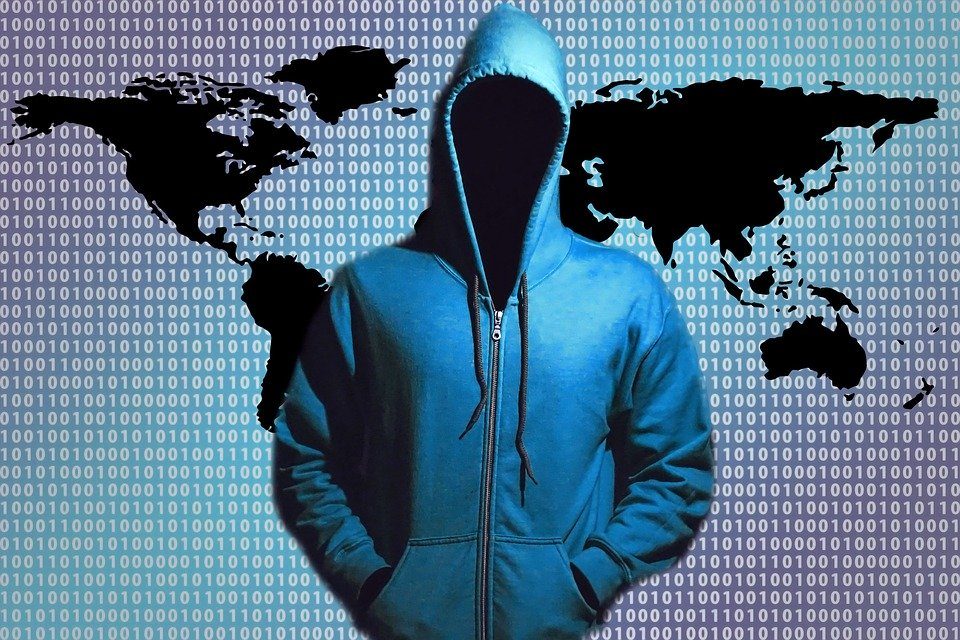The selection of options on the antivirus market is enormous. Developers compete trying to bring better services and a bigger selection of extra tools. There is no wonder it’s complicated when it comes to choosing one. Today, however, we’ll focus on the Bullguard reviews to define if this is the antivirus you should pick. It offers a free edition. But is it enough? Let’s get to know more about the program as well as the features it offers.
A brief overview
Bullguard antivirus uses multi-level protection and is based on Bitdefender engines. The latter ones are known to be the best in the world. The software delivers anti-malware and anti-spyware solution to all Windows users.
Unlike some traditional antivirus solutions, this antivirus uses proactive technologies to prevent malware from getting to the device and data instead of dealing with the issue after the fact. This threat detection method brings better results and blocks viruses and threats at the early stages. The behavioral analysis sets Bullguard apart and draws people’s attention.
However, the analysis of the file behavior is not the only technology the developer offers. To identify new viruses and threats effectively, the program also scans network activity and takes into account the impact on system performance.
Combining all these features, the antivirus manages to detect most threats in time to prevent the bigger issues. Multi-level protection secures great results because if a virus manages to pass through the first level, it is sure to be stopped at the following one.
The main features that come in the bundle
- Next-generation antivirus protection
Bullguard offers three layers of protection. The first one scans sites and applications for malicious codes and activities. The second layer enhances protection by looking for zero-day threats that haven’t been identified yet. Finally, at the third level, the program blocks all malicious files and quarantines them.
- Vulnerability scanner
This feature was created to let users safely block attacks from hackers and cybercriminals. For example, exploits. The scanner also looks for missing updates, unsecured Wi-Fi connections and other ways viruses can get to the device. Finally, the feature blocks auto-downloads of malware and suspicious apps/drivers/files.
- Game booster
The tool aims to optimize system performance by blocking pop-ups and other annoying messages. A user is sure to enjoy maximum gaming performance without any delays.
Pricing policy
Depending on the package and other details, the price starts at $30 annually. It’s a very affordable solution considering the value it brings.
Other things to account for
The installation file is very bulky and takes about 300 MB. Surely, it takes more time to unpack and install such software, too. Although the program is rather bulky, it doesn’t impact system performance even during the full scan. The maximum it uses is about 2%.
Bullguard has a powerful parental control feature. Other extras include the network scanner, a safe browser, backup utility, etc. They come with a premium solution. However, mind that it doesn’t have ransomware protection features.
The antivirus has several scanning options. They include quick and full scans as well as a customized one. A user can easily start a quick scan right from the main window which is very convenient.
Bottom line
Bullguard is one of the best antivirus solutions in the industry. Even the independent testing labs proved it detects all possible malware and instantly blocks it. The simplicity and effectiveness make it a great choice for users with different levels of experience.